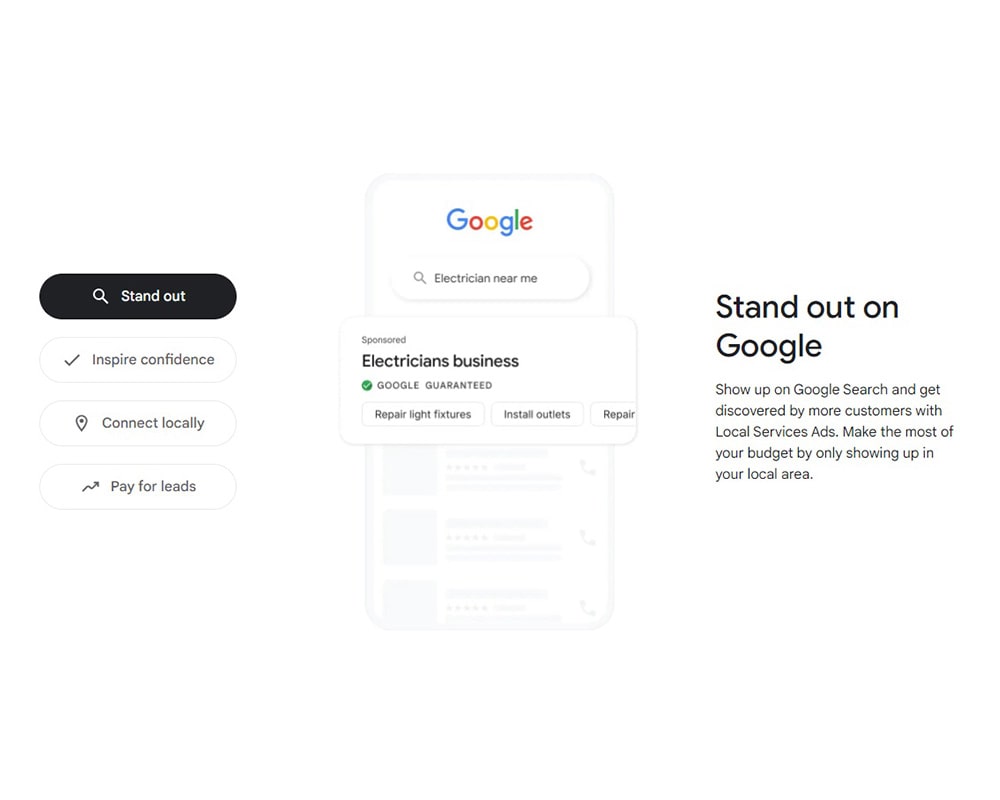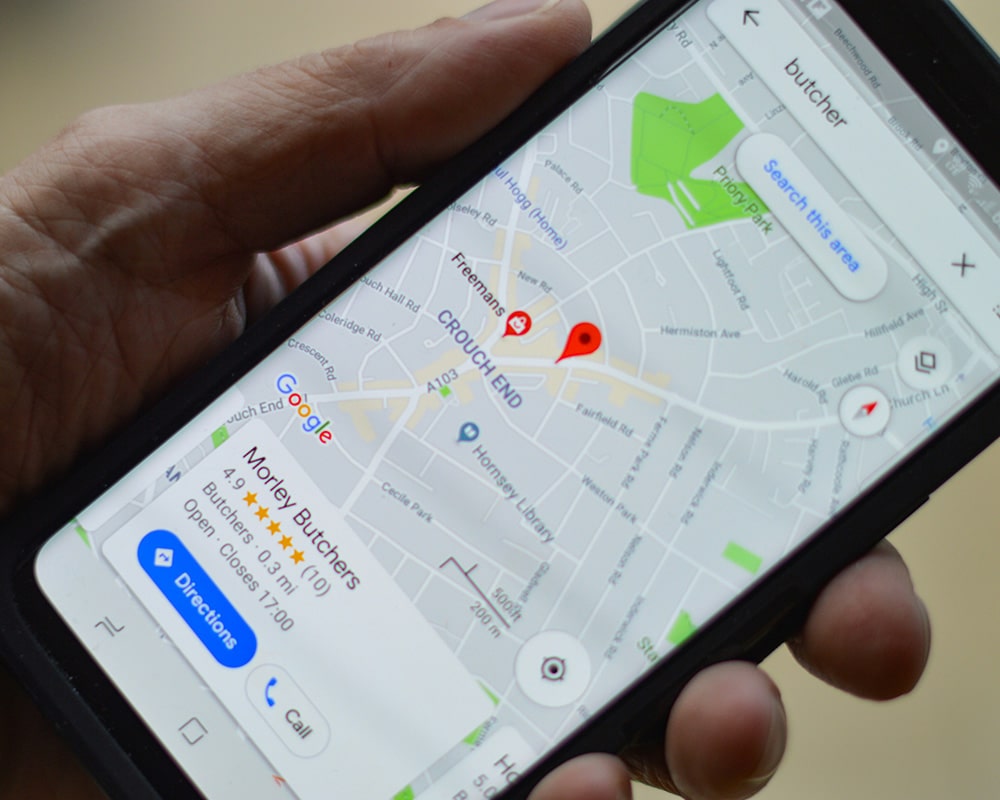What Is HubSpot CRM?
HubSpot is like having a personal assistant for your business. It’s a tool designed to help you keep track of your contacts, deals, and tasks all in one place, as well as integrate with different marketing and analytics platforms. You don’t need to be a tech expert to use it – it’s intuitive and user-friendly. It gives you the ability to see all of your customer interactions in one easy-to-navigate dashboard, as well as see every email, phone call, and meeting you’ve had with a contact. You can also track deals and tasks, market your business, and so much more.
How Does HubSpot CRM Relate To Google Ads?
Google Ads and HubSpot work together seamlessly to help businesses improve their advertising and customer relationship management efforts and audience targeting. Google Ads is an advertising platform that allows you to reach specific audiences through targeted ads, while HubSpot is a tool that helps you manage your customer interactions and relationships. By linking your Google Ads account to HubSpot, you can automatically import data about the people who interact with your ads. This information can then be used to personalize your communications with those leads and customers, as well as track their interactions with your business and remarket to them later. The integration of Google Ads and HubSpot can help you turn your leads into loyal customers by improving your advertising and customer relationship management strategies.
Why Should You Connect Your Google Ads Account To HubSpot CRM?
Connecting your Google Ads account to HubSpot can provide you with a range of benefits to make advertising for your business easier, cheaper, and more effective. It allows you to track the performance of your marketing efforts, make communicating with leads easier, and can also make organizing lead and customer data much easier.
Another huge reason to connect these two platforms is for the purpose of audience retargeting. Connecting HubSpot to Google ads for audience targeting can be a game-changer for your business. By linking HubSpot and Google Ads, you can retarget people who have already engaged with your business in the past (such as people who visited your website or submitted a form). This allows you to show your ads to people who already know about you and your brand, and who are much more likely to become a customer!
How To Connect Your Google Ads Account To HubSpot
1) Sign into your Google Ads account by going to ads.google.com, then from the main hub select “Tools and Settings” then click on “Linked Accounts”:
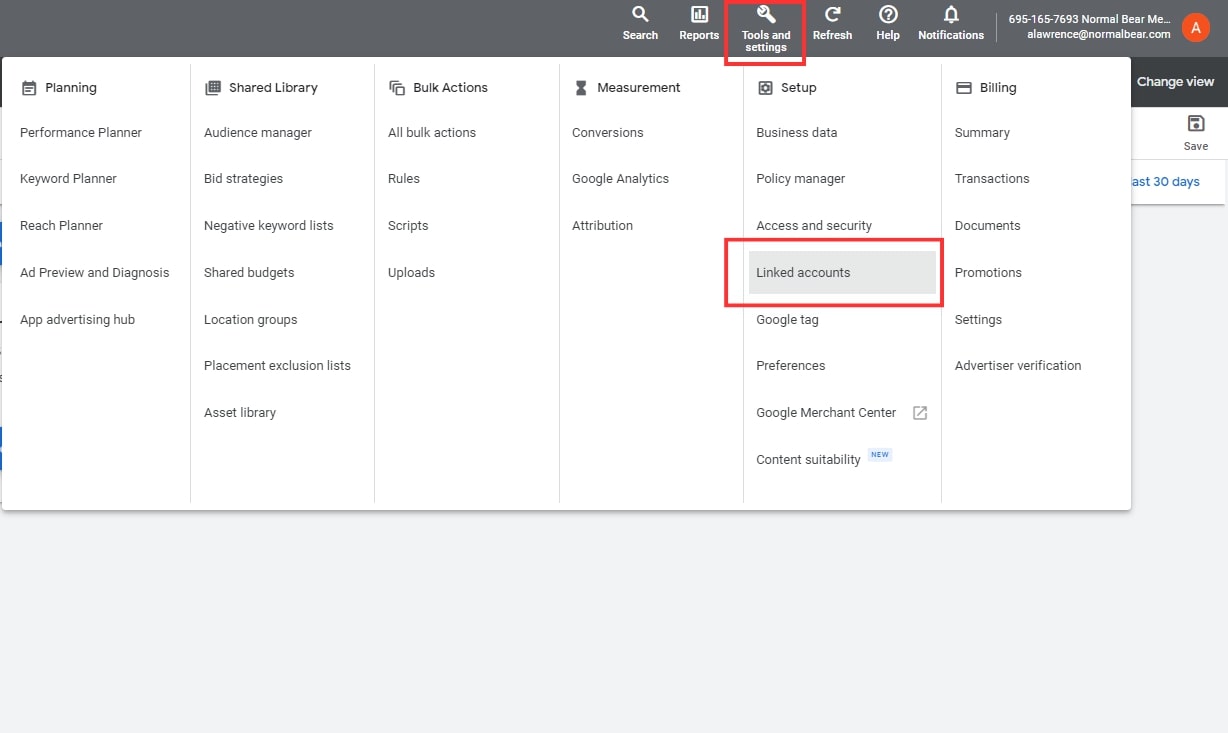
2) Scroll through the available platforms available for integration until you see the HubSpot integration and select “Details”:
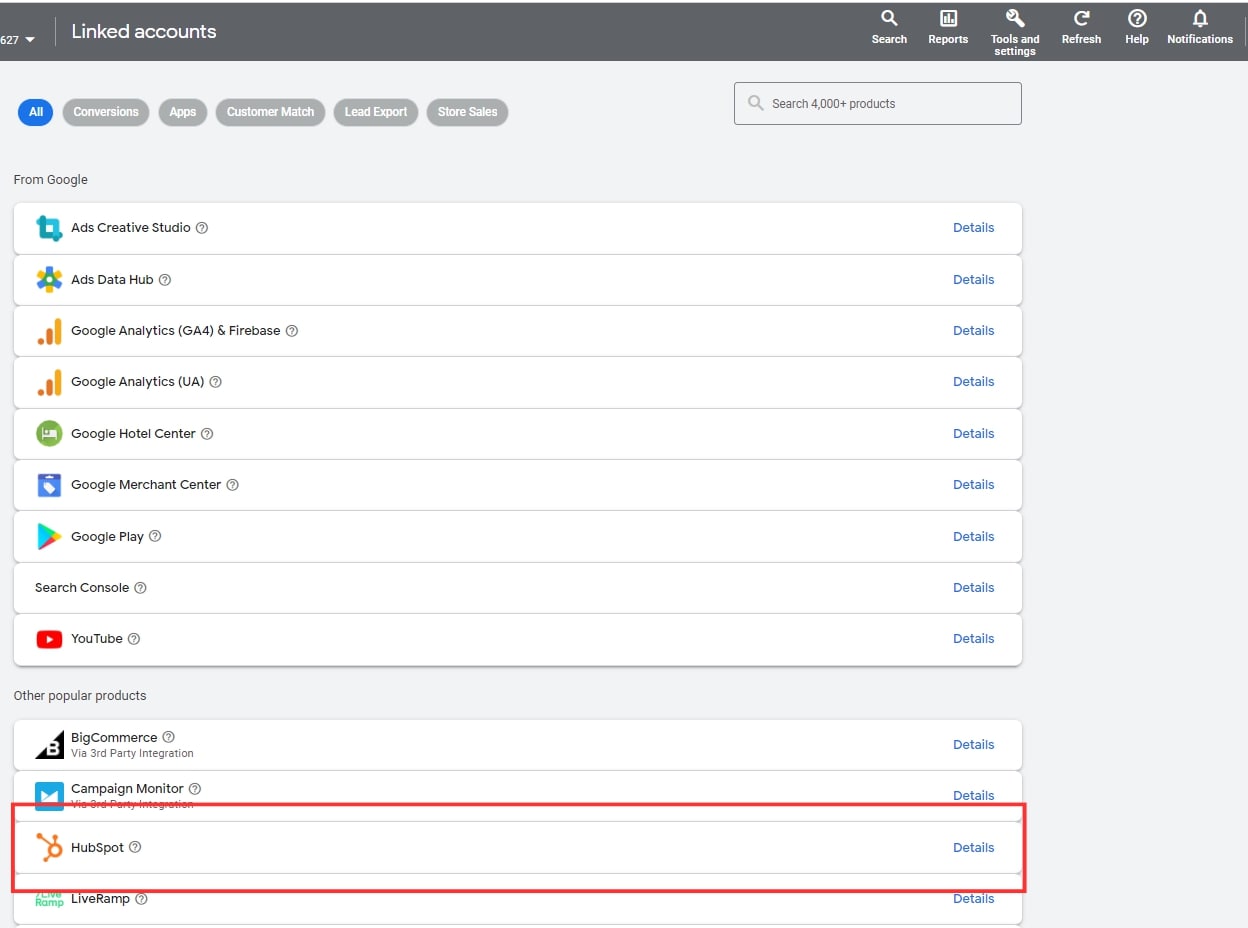
3) Once you click on “Details” you will have the option to link your HubSpot account for the very first time:
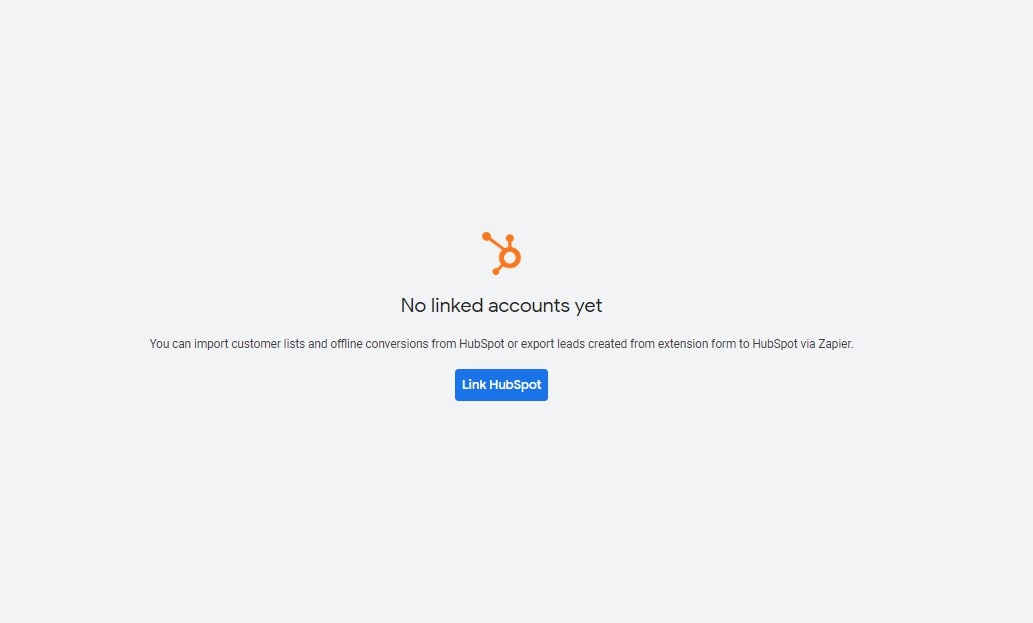
4) You will be given two options on how you want to connect your Google Ads account to HubSpot – with a third-party program called Zapier, or just via the two platforms. This guide will connect our accounts using only our 2 accounts:
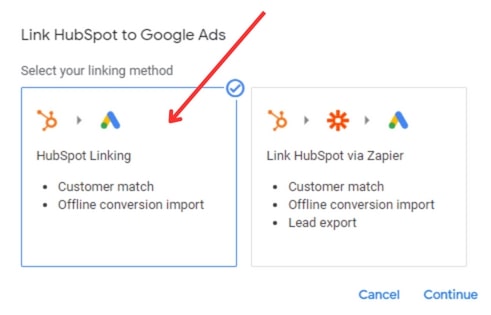
5) You will then be asked to “Authorize” the linking of accounts:
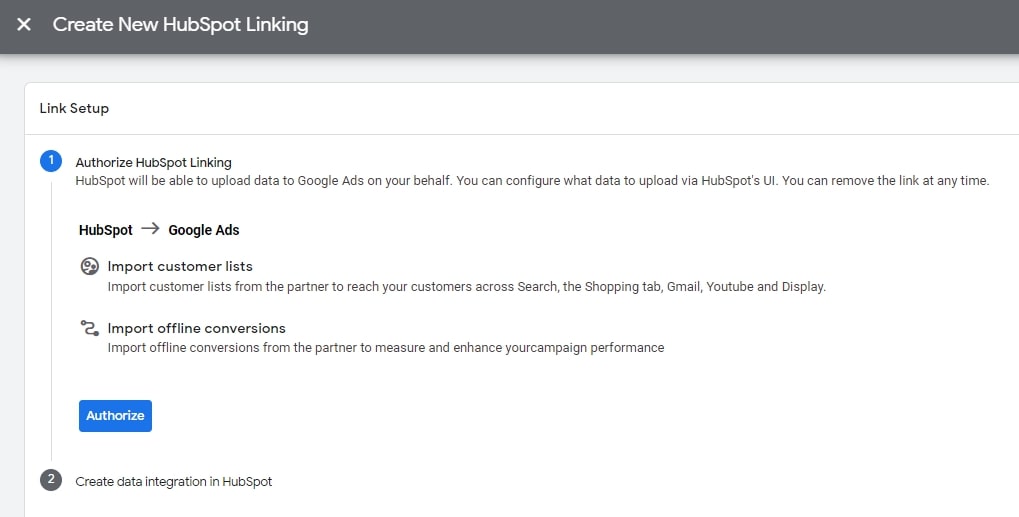
Once connected you will see the account under your “Linked Accounts”:
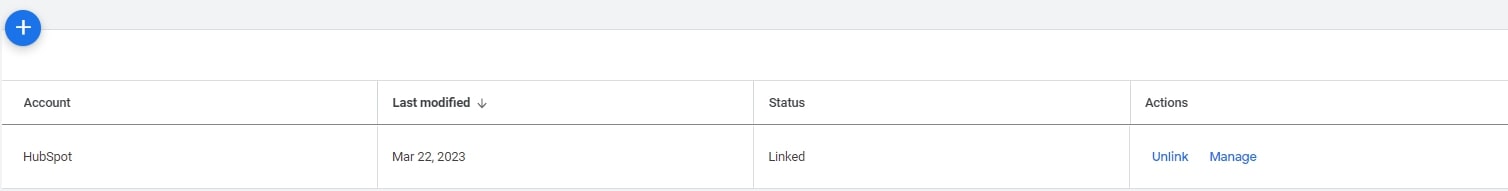
6) Now that you have authorized the linking of your HubSpot account with your Google Ads account, you must now integrate your Google Ads data into HubSpot as prompted after you “Authorize”:
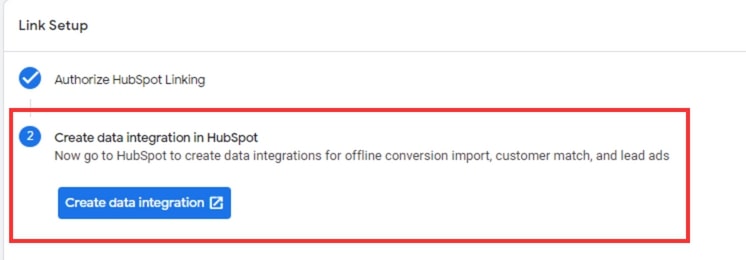
7) Click on “Create data integration” to be taken to your HubSpot account where you will be prompted to continue forward with the HubSpot account you are connecting. Once you click “Continue with this account” you will be taken to the Ads portion of your HubSpot account where you can now click “Connect accounts”:
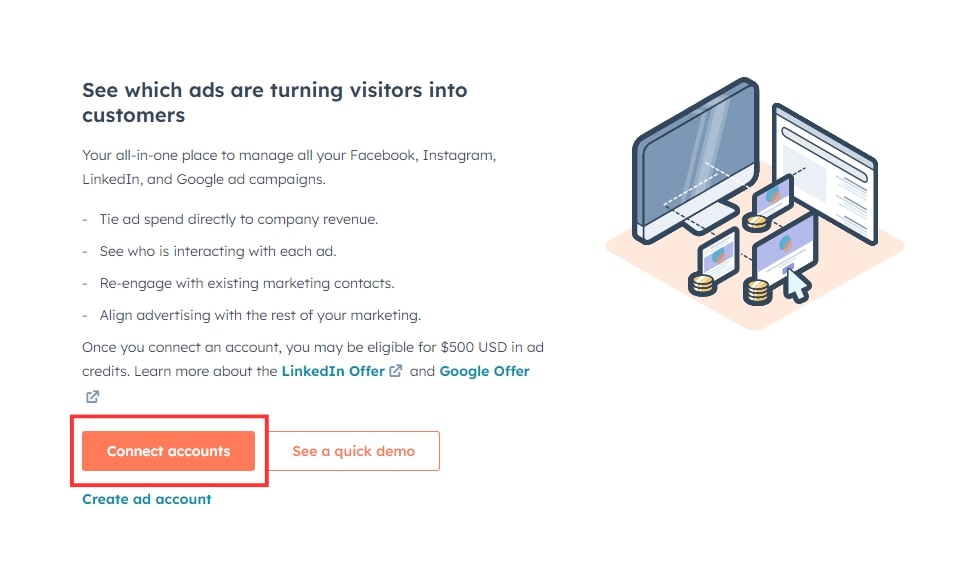
8) Choose the ad account you want to connect. In this case, we are connecting Google Ads:
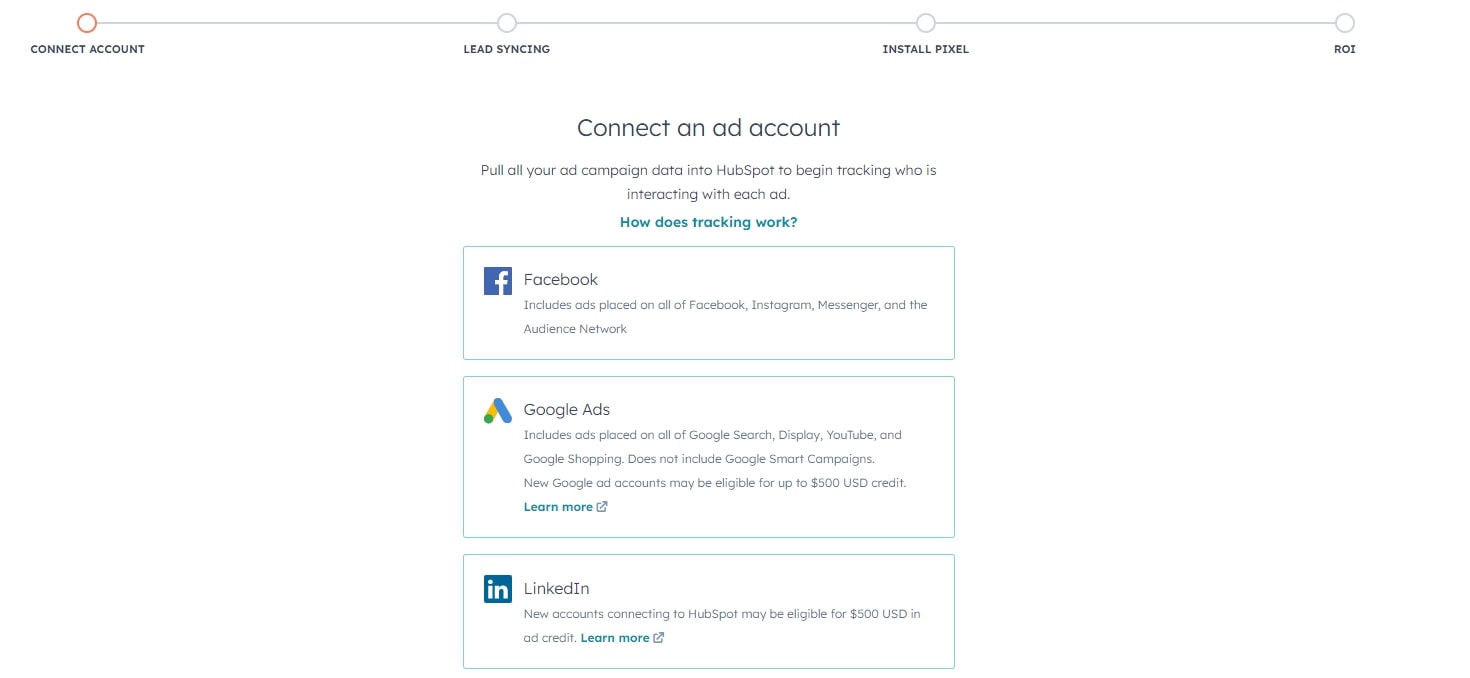
9) Select the Google ad account you want to connect by clicking the check box next to it, then click “Connect” and then click “Next”:
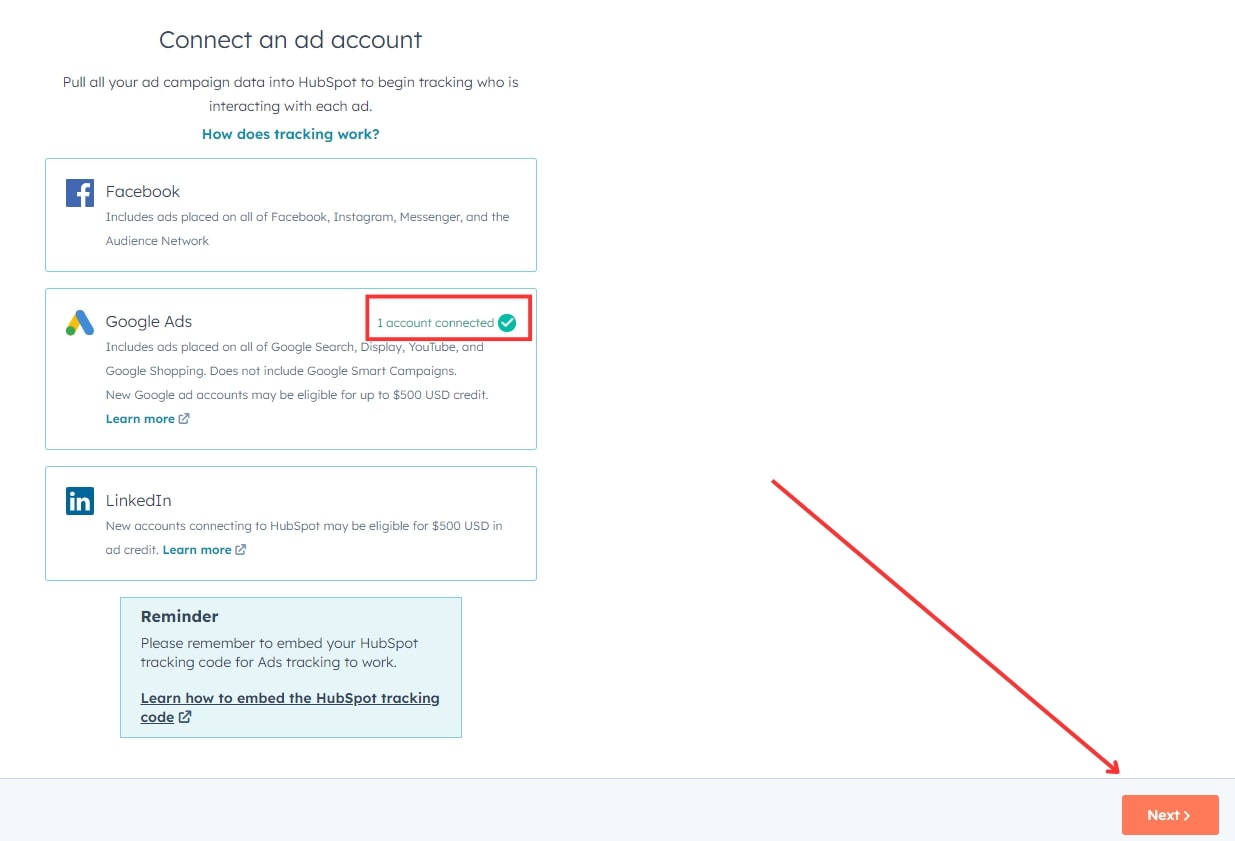
10) Select the ad account to add a Pixel to your website which will help you track visitor track so you can reengage them later with retargeting ads:
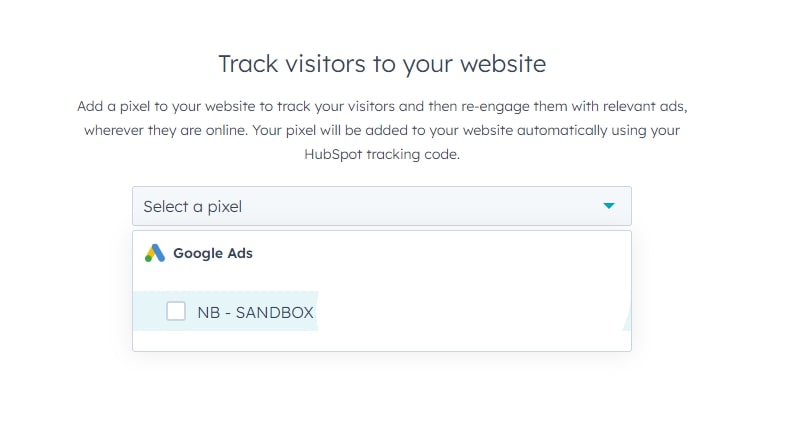
11) Last step is setting up your specific ROI goal for your ads. This step can be skipped if not relevant to current campaign goals:
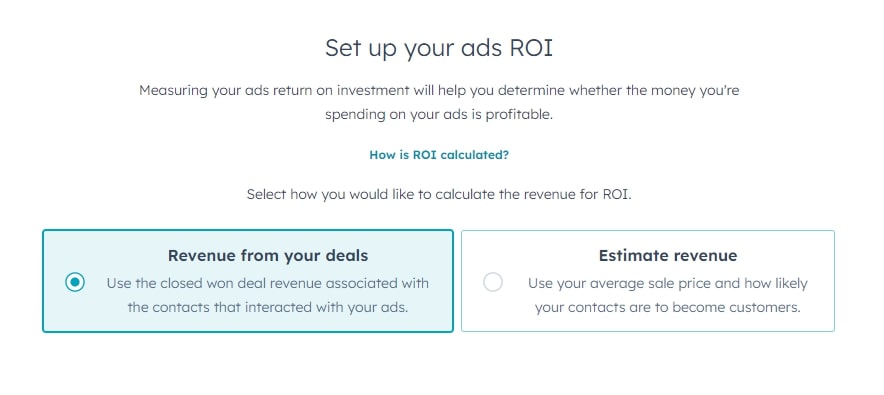
12) You’re finally there! You’ve successfully connected your Google Ads and HubSpot CRM accounts to each other, made sure to set up website traffic tracking in HubSpot with your Pixel, and you can now start gathering valuable data and an ever-accumulating audience that can be used for inexpensive and effective retargeting campaigns down the road!
Now that your accounts are connected, it’s time to start using that collected audience of people who have shown interest in your brand and products already and start retargeting them with your ads! You can take all the contacts you’ve collected via people visiting your website and filling out forms in HubSpot, and use that as a custom audience in Google Ads to advertise your products to an audience you know is already interested.
Still sound too good to be true? Visit our website for even more relevant resources – including how to use your Google Ads to target audiences collected in HubSpot!