Creating a successful digital marketing campaign can be a challenging task, especially when it comes to measuring its effectiveness. Without proper tracking and analysis, it can be difficult to identify which links, ads, or landing pages are attracting the most visitors and ultimately, conversions.
This is where UTM tracking codes come in.
What is a UTM Tracking Code?
UTM codes are unique URLs that contain tracking data, allowing business owners and marketers to monitor which specific links or ads are generating the most traffic and leads. They look like this:
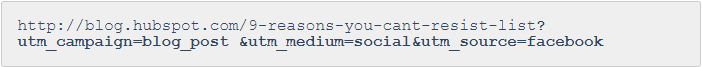
UTM codes consist of two parts:
The Tracking variable: This is a distinctive code that identifies the specific aspect being tracked, such as the social media platform from which traffic is being generated.
UTM Parameter: This includes the source, campaign, content, term, or medium that is being tracked.
Benefits of UTM Tracking Codes
By creating and implementing UTM tracking codes in Google Analytics, you can gain valuable insights into your campaign’s performance such as:
- Gain insights into the sources of your website traffic to allocate your resources effectively.
- Improve your call-to-action content by analyzing the links customers are clicking in a campaign.
- Evaluate the effectiveness of each campaign and discover the social media channels where your customers are active.
This will all help you to make data-driven decisions to optimize your strategy.
How to Use UTM Tracking Codes
The first step in using UTM codes is to set up Google Analytics on your website. This is a free and easy process that involves creating an account, generating a tracking code, and installing it on your website. Once you have Google Analytics set up, you can use Google’s free Campaign URL Builder to create your UTM codes.
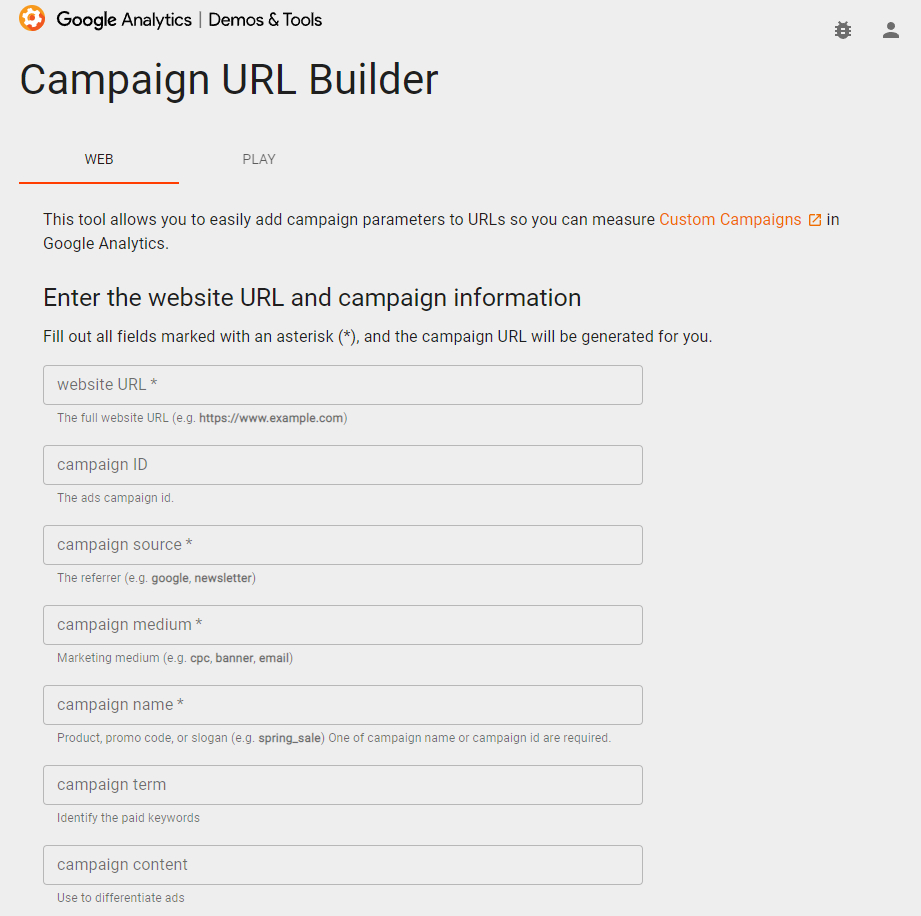
The Campaign URL Builder is a simple and user-friendly tool that allows you to enter your website URL, campaign information, and unique parameters to create a custom UTM code. These parameters include:
- Campaign Source: This identifies the source of your traffic, such as Google, Facebook, or an email newsletter. Example: &utm_source=Instagram
- Campaign Medium: This specifies the type of traffic, such as CPC (cost per click), email, or social media. Example: &utm_medium=social
- Campaign Name: This identifies the specific campaign or promotion, such as a holiday sale or new product launch. Example: &utm_campaign=facebook-campaign-1
- Campaign Content: This allows you to differentiate between different versions of the same ad or link. Example: &utm_content=linkoption
- Campaign Term: This is used for paid search campaigns and allows you to track specific keywords or ad groups. Example: &utm_term=what-is-a-utm-code
Use a CRM like Hubspot? You can also create UTM tracking codes within the platform.
Using UTM Tracking Codes
Once you have created your UTM code, you can insert it into your ads, links, or other digital marketing channels. It’s important to create a unique UTM code for each ad or link so that you can accurately track their performance.
Tip: If you’d like to shorten your UTM code, you can use a tool like bit.ly.
Measure Your Campaigns
After a few days and potential customers have clicked on your campaign, you can log into your Google Analytics account and navigate to “Acquisition -> Campaigns” to view your campaign data. This will show you how many clicks and conversions each UTM code has generated, as well as other important metrics like bounce rate and average session duration. This information can be used to optimize your campaign and improve your ROI.
To take your UTM tracking codes to the next level, you can set up conversion tracking and campaign goals in Google Analytics. Conversion tracking allows you to track specific actions taken by visitors, such as filling out a form or making a purchase. Campaign goals allow you to set specific targets for your campaign, such as a certain number of leads or a specific conversion rate.
Get Started with UTM Tracking Codes
UTM tracking codes are an essential tool for any digital marketing campaign. By using them in Google Analytics, you can gain valuable insights into your campaign’s performance and make data-driven decisions to improve your ROI. Whether you’re a beginner or a seasoned marketer, UTM tracking codes are a must-have in your marketing toolkit.
Understanding UTM tracking codes and utilizing them effectively can greatly enhance your marketing campaigns’ success. We hope this information helps you optimize your campaigns and achieve your marketing goals. If you’re looking for expert guidance on your next campaign, don’t hesitate to contact Normal Bear for tailored solutions that work for your business!






