Why Connect Your Instagram To Your Facebook Business Account?
If you’re looking to grow your business on social media, connecting your Instagram account to your Facebook Business account can provide you with numerous benefits. By cross-promoting your content, targeting your audience with precision, and leveraging powerful analytics tools, you can optimize your social media strategy, increase your reach, and drive more conversions. Plus, managing your Instagram account through Facebook Business Manager can save you time and streamline your social media management. In short, connecting your Instagram account to your Facebook Business account is a smart move for any business owner or social media marketer looking to succeed on these platforms.
Resource: https://feedalpha.com/how-to-link-instagram-to-facebook-business-page/
Benefits Of Connecting Your Accounts Include…
- Cross-promotion: By connecting your Instagram account to your Facebook Business account, you can cross-promote your content on both platforms. You can share your Instagram posts to your Facebook page and vice versa, thereby increasing your reach and engagement on both platforms. This can help you gain more followers, increase brand awareness and drive more traffic to your website.
- Ad targeting: Facebook and Instagram are owned by the same company, which means that they share the same advertising platform. By connecting your Instagram account to your Facebook Business account, you can use Facebook’s powerful advertising tools to target your Instagram audience with more precision. This can help you reach your ideal customers and drive more conversions for your business.
- Analytics: Facebook Business Manager provides you with powerful analytics tools that can help you track the performance of your Instagram account. You can monitor your engagement rates, follower growth, and other metrics to see how your Instagram content is performing. This can help you optimize your content strategy and make data-driven decisions.
- Convenient Management: By managing your Instagram account through Facebook Business Manager, you can save time and streamline your social media management. You can schedule your Instagram posts, reply to comments, and manage your messages all from one place. This can help you stay organized and efficient in your social media marketing efforts.
Resource: https://www.socialpilot.co/facebook-marketing/how-to-link-instagram-to-facebook
Before You Connect Your Accounts…
- Make sure you know the username and password for your Instagram account.
- Make sure you own the Instagram account you will be connecting.
- Make sure you are an Admin on the Instagram business account you will be connecting.
How To Connect Instagram To Your Facebook Business Account
1) From your Meta Business Suite, select the “Gear” icon in the Bottom-Right and click “Business Settings”
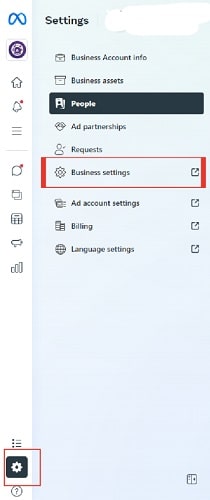
2) You will now be taken to your Facebook Business Account page. From here you will select “Account” and then click “Instagram Accounts”

3) Click “Add” in the Upper-Right corner
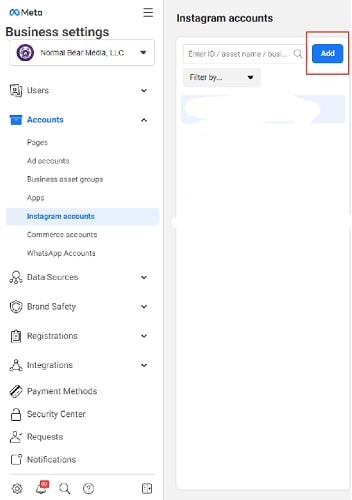
4) You will be taken to the window prompting you to connect your Instagram account to your Facebook Business Account
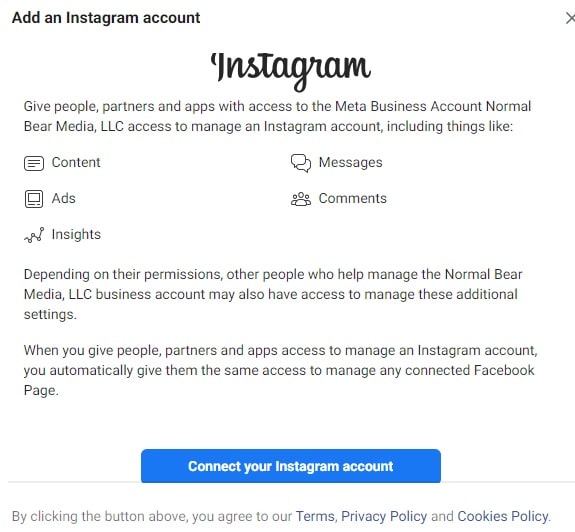
5) You will be prompted to enter in your username and password for your Instagram account
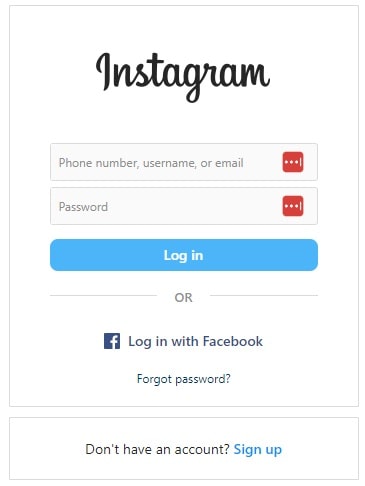
6) You’re good to go! Once you’ve successfully signed in you will be able to fully connect your accounts.
Congratulations! You have successfully connected your Instagram account to your Facebook Business Account. By doing so, you have opened up a world of new opportunities for promoting your business and engaging with your audience on social media. By connecting your two accounts, you can easily share your Instagram posts on your Facebook page, reach a wider audience, and analyze your performance through Facebook’s analytics tools.
Want to learn more about these tools? Here at Normal Bear Media we love to help! Check out our similar guides on our website and equip yourself for success! https://normalbear.com/







