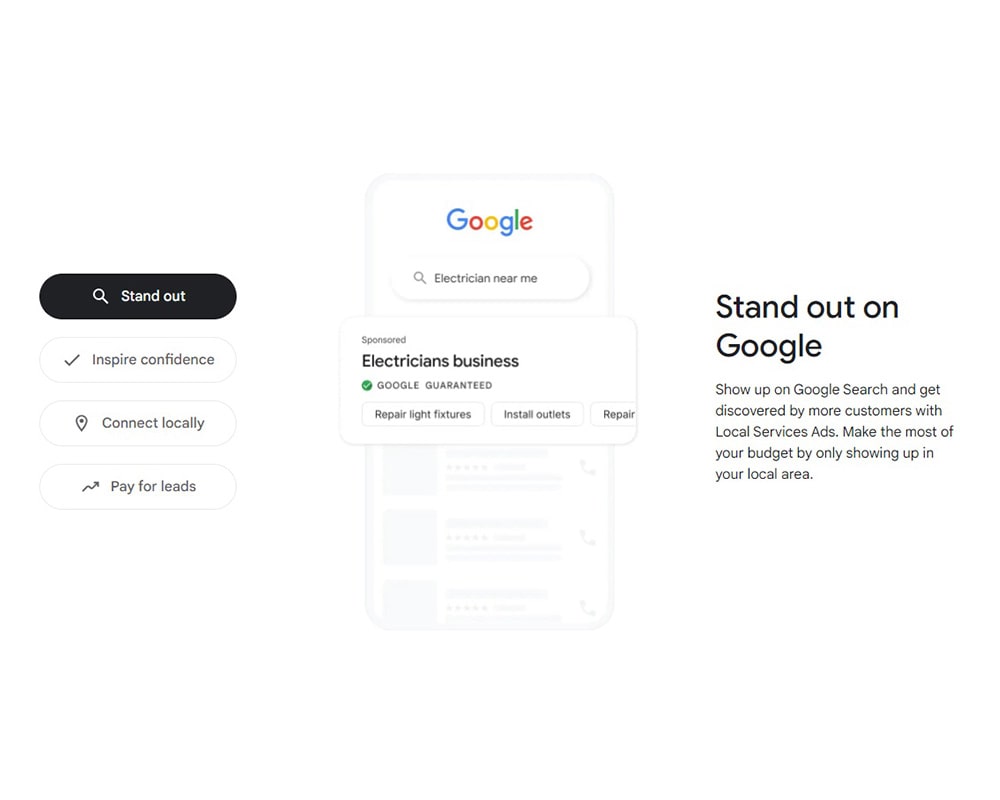Losing access to your Business Facebook page can be incredibly frustrating, especially for business owners and agencies managing client accounts. You can’t share content, schedule posts, or produce ads. This can impact your reputation and your sales.
Fortunately, we’re here to help. In this blog, we’ll outline some steps you can take to hep regain access to your page.
Common Reasons People Lose Access to a Facebook Page
There are several reasons why people lose access to their Facebook Pages and Business Manager. You’re not alone if you encounter any of the following situations:
- Another employee set up the page and has since left the company.
- An agency set up the Facebook page on your behalf.
- You created the page using an old Facebook account that you no longer have access to, or the account was disabled by Facebook.
- Your account was hacked.
Steps to Regain a Facebook Page
In many cases, reaching out to Meta support is necessary to regain access to a page. You must have the appropriate information you need when you contact them. We’ve provided a template below to guide you through this process.
However, there are some situations where you might regain access without directly contacting Meta support. Let’s explore these options first.
- Try to Contact the Page Owner
If you know the person who initially created your Facebook page, reach out to them directly and see if they can grant you full control of the page.
If the page is managed through a Business Manager and you recognize the names of individuals listed as admins or owners, try contacting them as well. They may have the ability to grant you access as admins through page settings or their Business Managers. It’s worth trying these methods before delving into the complexities of contacting Meta Support!
- Submit an Admin Dispute Request
If those options aren’t working, you can contact Facebook and submit and Admin Dispute. Here’s how.
Raise a ticket with Facebook Support
Go to Meta Support.
Click on Help
Click Create New Case
Click It’s Something Else
Click What Issue Are You Having
Select any asset.
Select Hacked Asset
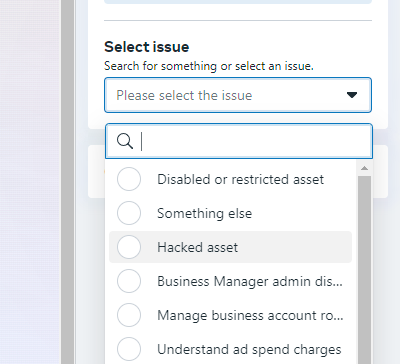
Click Chat and you’ll be connected with a Meta Support person. In our experience, they almost always want to also chat with you in over the phone as well to better understand your issue.
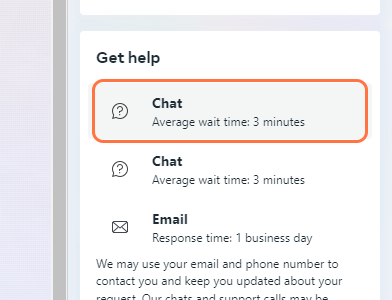
You will need to submit the following:
- A signed statement from a person with sufficient knowledge and authority over this matter, which will need to be on company letterhead and should include all of the following: (please note that copy-pasted signatures are not acceptable)
- A description of your relationship to the Page and your authority to request this change, as well as an explanation detailing why you are requesting the change (e.g. termination of employment, business change). If the name of the current person(s) who manage the Page and their relationship to the Page are known to you, please include those in your explanation.
- Applicable for Business Entities/Advertisers only: If the supporting documentation provided shows ownership of a parent organization rather than the specific brand/company mentioned in the Facebook asset, you will need to provide further evidence of the link between the two brands by providing an official/reputable online source (to be included in the letter), or additional supporting documentation. Examples of appropriate supporting documentation include:
- A link to a published press release or news article about the connection between the brand’s names (both names must be present in the article/press release), a link to your official website that states the connection between names (both names must be present), any legitimate DBA documentation same as asset name; and Preferred elements: Email address and Website
Any one of the following documentation supporting your request:
- Domain Name Assignment Agreement
- Deed of Assignment of Intellectual Property
- Utility Bill
- Articles or Certificates of Incorporation, Formation, or Organization
- Business License and Permits
- DBA documents
- Tax Certifications and Licenses
- Individual’s Wage and Tax Statement (e.g. W2/T4 equiv.)
- Bank Statements, Summaries, Letters
- Credit Score Reports
- Securities and Trading Documents, notably those originating from the SEC 8-K form
- Trademark/registered/copyright document (e.g. Certificate of Federal Registration
Within 24 hours you should have a response from Meta Support. Once you have access you can delete the page, merge it with another, etc.
We hope these steps help in regaining access to your Facebook page.